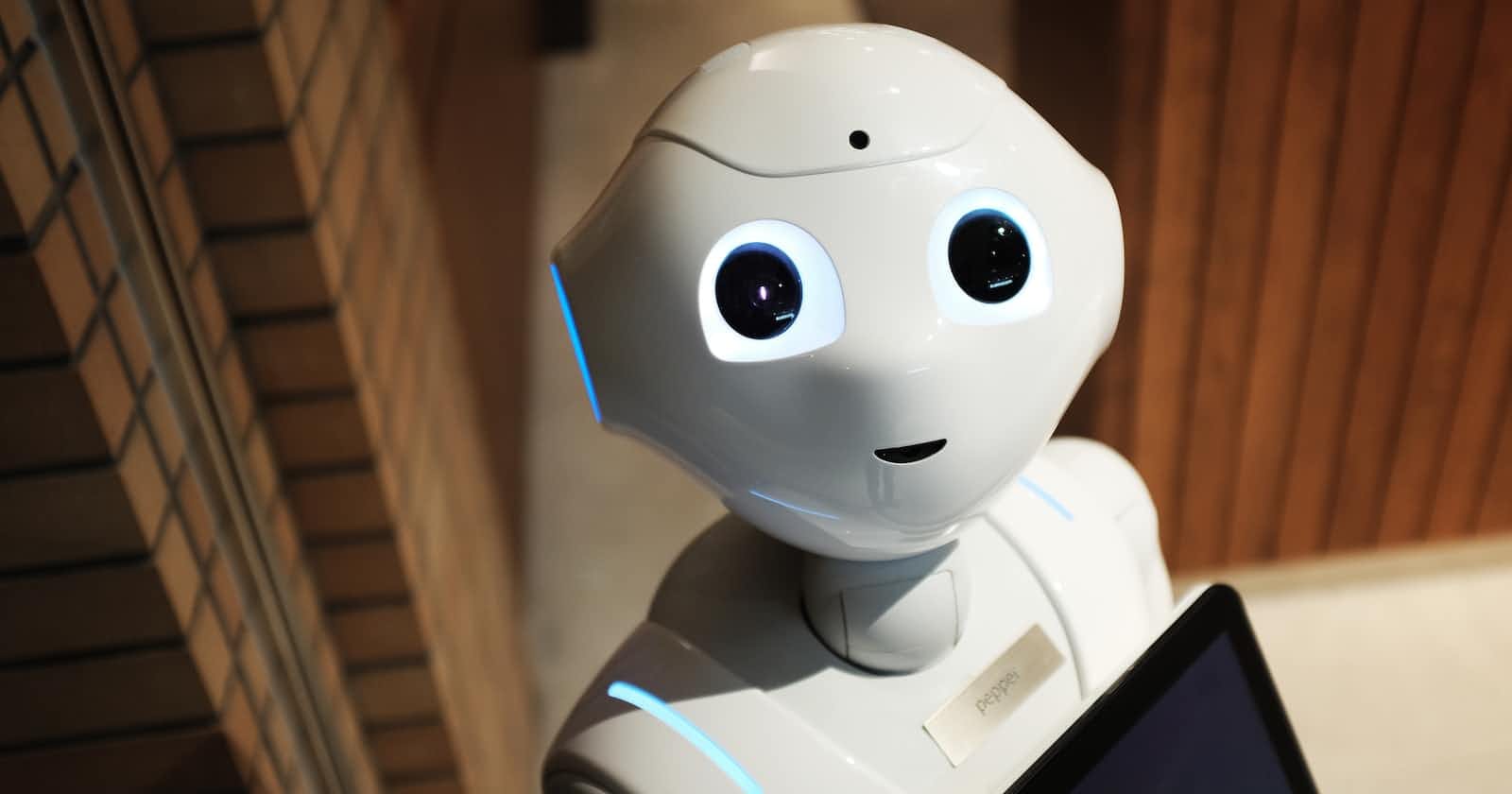Photo by Alex Knight on Unsplash
Create an intent classification chatbot using python
Easy chatbot using python
Python is one of my favourite programming languages, it's easier to code and comes with a fantastic community. Recently I had a requirement to build a chatbot, primarily an intent classification chatbot.
What is an intent classification chatbot
Chatbot which can identify what the user is trying to say and based on that return output is nothing but an intent classification chatbot. In this type of chatbot, all the functions are predefined in the backend and based on the identified intent we execute the function.
For example, A food delivery app can have a chatbot and one of the questions can be
What is my total expenditure on food in the month of January?
Here the intent is to find the total amount spend in the month of January by User X, so once the intent is identified we will fire the function getTotalExpenditure(month) Let's start building our chatbot for the food delivery app
I have created a flask project and will be using the snipsnlu library to build our chatbot. Snips NLU is a Natural Language Understanding python library that allows parsing sentences written in natural language, and extracting structured information.
Training Dataset
Before starting with our code, we first need to train a basic dataset so that our system is tuned for most of the random questions. To train the dataset we need to create a food_delivery_intent.yml file
Which will look like following
type: intent
name: getTotalExpenditure
slots:
- name: month
entity: snips/datePeriod
utterances:
- Give me my total spend for [month]
- Get my current [month] expenditure
- How much i have spent on food in [month]
- What is my total expenditure on food for [month]
The above files seem pretty clear but let's go through them step by step
- Here the type of the file is intent
- getTotalExpenditure is the name of the intent, this name can be anything but for the sake of simplicity I have made this look like a function name so that once our intent is identified we execute the function
- Slots are the section in the utterances which can be dynamic for example they can be a place, month, date, etc.
- The utterances are the sample utterances which have slots in square brackets. Slots can have any of the 12 months so we write them inside the square bracket.
You can read more about the training dataset here https://snips-nlu.readthedocs.io/en/latest/dataset.html.
Now it's time to parse the YAML file into JSON using the CLI provided by snipsnlu
snips-nlu generate en /path-to-food-delivery-yaml
snips-nlu generate-dataset en sampledataset/food_delivery_intent.yml > food_delivery_intent.json
Time to run the code.
I have created a flask app to demonstrate the chatbot properly below is the code for my app
import io
import json
import flask
from flask import Flask, jsonify
from snips_nlu import SnipsNLUEngine
app = Flask(__name__)
with io.open("food_delivery_intent.json") as f:
sample_dataset = json.load(f) #loading the food delivery intent json that we created using cli
nlu_engine = SnipsNLUEngine() ##Sninluengine object
nlu_engine.fit(sample_dataset) ## Loading the dataset in the snipnlu object
@app.route("/parse/", methods=["GET"])
def parse():
sample_text=flask.request.json['sample_text'] ## sample text from our postman request
parsing = nlu_engine.parse(sample_text) # Parsing the utterence sent from postman request
return flask.jsonify(data=parsing)
if __name__ == "__main__":
app.run(debug=True, host='0.0.0.0', port=5000)
I have commented on most parts of the code, still, you can access the whole code here and let me know if you have any doubts in the comment section.
Let's send the request using the postman
Using postman we will send sample utterances and have a look a the response generated from our flask app using nlu engine.
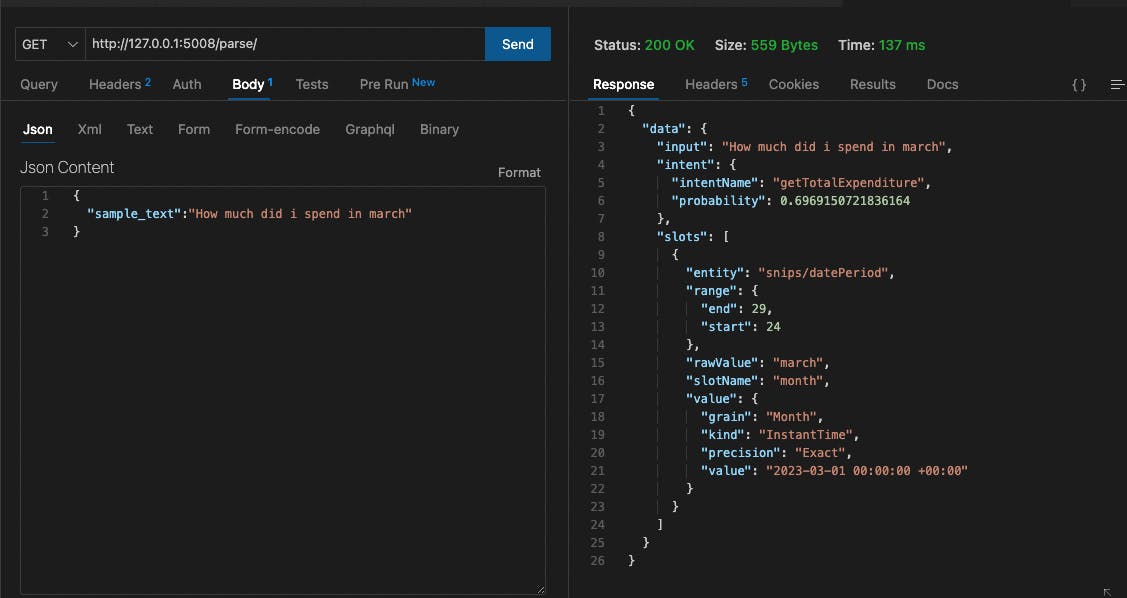
In the above screenshot, you can see that, we have passed a sample utterance "How much did I spend in march" . On the right side, you can see the response, where the intent was successfully identified as getTotalExpenditure with a probability of 69% along with that, we can also see a slot as march which is useful for running our code in the backend with the month as the March.
There is an endless possibility using a chatbot and one can fine-tune the chatbot based on the inputs, Above code, just demonstrate how easy it is to make an intent classification chatbot just using python.
I am attaching a link to the above repository here which is a docker project here, you can simply compose up the docker image and run the project.
I hope you found this article to be useful do share and comment if you like it