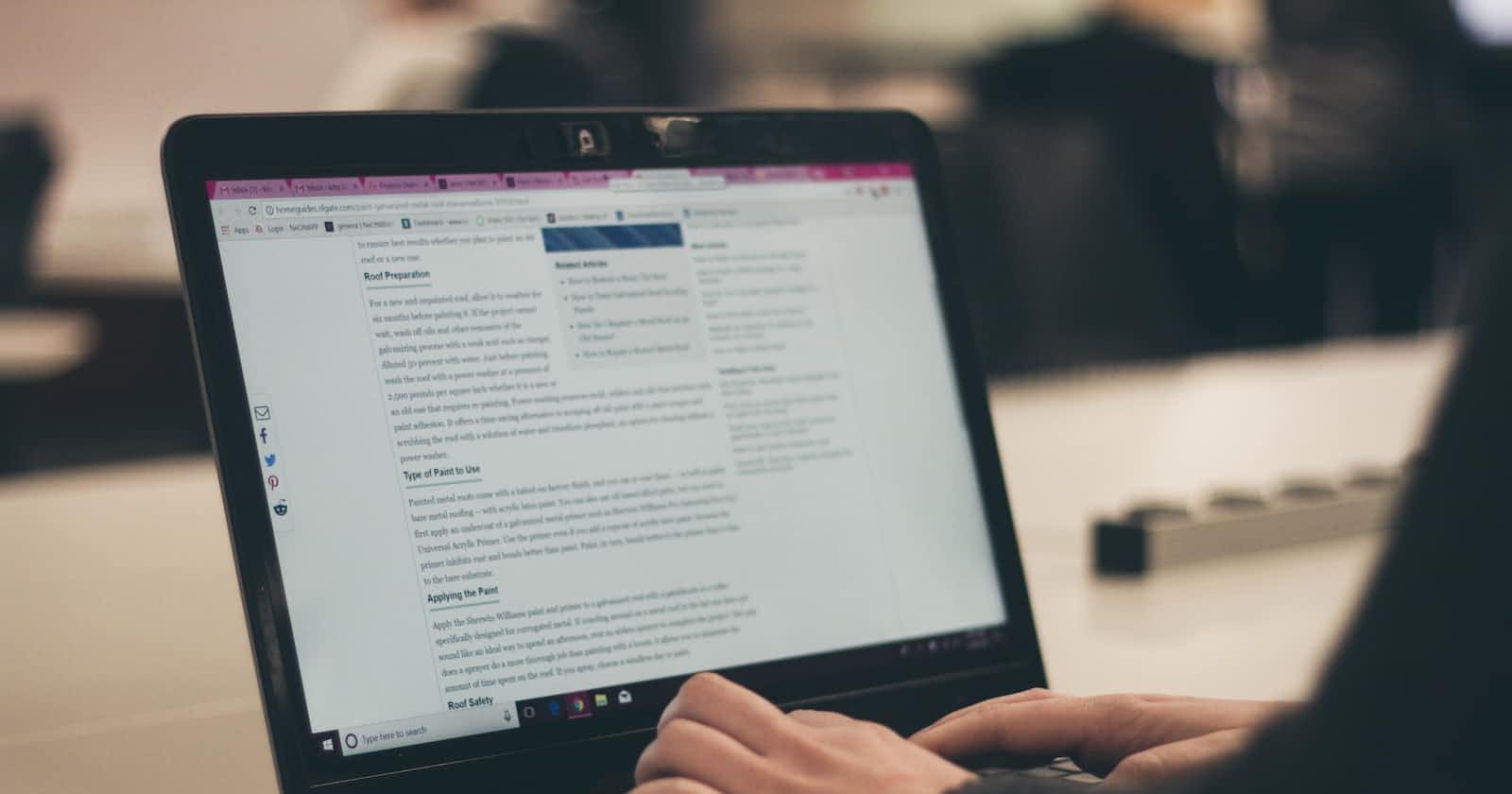Introduction
In this tutorial, we will be creating a search engine using Python and Elasticsearch. Elasticsearch is a distributed search engine built on top of the Apache Lucene library. It is a powerful tool for indexing, searching, and analyzing large volumes of data quickly and in near real-time.
Prerequisites:
Before we begin, you'll need to make sure you have the following prerequisites installed:
Python 3: You can download the latest version of Python from the official website (python.org/downloads).
Elasticsearch: You can download Elasticsearch from the official website (elastic.co/downloads/elasticsearch) and follow the installation instructions for your operating system.
Step 1: Load data into Elasticsearch
The first step is to load your data into Elasticsearch. This can be done using the Elasticsearch API or by using a tool like Logstash to import data from a variety of sources. You can also use the Elasticsearch Python client to load data directly from Python.
Here's an example of how you can use the Elasticsearch Python client to load data from a JSON file:
# Import the necessary libraries
from elasticsearch import Elasticsearch
import json
# Connect to Elasticsearch
es = Elasticsearch()
# Open the JSON file
with open('data.json', 'r') as f:
# Load the data into a Python dictionary
data = json.load(f)
# Iterate through the dictionary and index each document
for doc in data:
# Index the document
es.index(index='index_name', doc_type='doc_type', body=doc)
This code will open the 'data.json' file, load the data into a Python dictionary, and index each document in the 'index_name' index with the 'doc_type' type.
Step 2: Create a Python script to query Elasticsearch
Once your data is loaded into Elasticsearch, you can use Python to query the data and retrieve the results. The Elasticsearch Python client provides a convenient way to search and filter your data using the Elasticsearch Query DSL (Domain Specific Language).
Here's an example of how you can use Python to search for documents containing the term "search_term" in the "field_name" field:
# Import the necessary libraries
from elasticsearch import Elasticsearch
import json
# Connect to Elasticsearch
es = Elasticsearch()
# Set up the search query
query = {
"query": {
"match": {
"field_name": "search_term"
}
}
}
# Execute the search
results = es.search(index="index_name", body=query)
# Print the results
print(json.dumps(results, indent=2))
This code will search for documents in the 'index_name' index that contain the term 'search_term' in the 'field_name' field, and print the results as a JSON object.
Step 3: Display the search results
Finally, you'll need to display the search results to the user. This can be done using a simple HTML form or AJAX request and a Python script to handle the search request and display the results.
Here's an example of how you can write a search endpoint using python flask:
# Import the necessary libraries
from elasticsearch import Elasticsearch
import json
from flask import Flask, render_template, request
# Connect to Elasticsearch
es = Elasticsearch()
# Set up the Flask app
app = Flask(__name__)
# Set up the search route
@app.route('/search', methods=['POST'])
def search():
# Get the search term from the form
search_term = request.form['search_term']
# Set up the search query
query = {
"query": {
"match": {
"field_name": search_term
}
}
}
# Execute the search
results = es.search(index="index_name", body=query)
# Extract the search hits from the results
search_hits = results['hits']['hits']
# Render the search results template
return flask.jsonify(search_hits=search_hits)
# Run the app
if __name__ == '__main__':
app.run()
This code will set up a Flask app with a '/search' route that handles POST requests. When the search form is submitted, the search term is extracted from the form and used to build a search query. The search query is then executed and the search hits are extracted from the results.
Conclusion
In this tutorial, we learned how to create a search engine using Python and Elasticsearch. We covered how to load data into Elasticsearch, how to use Python to query Elasticsearch and retrieve search results, and how to display the search results to the user.
Elasticsearch is a powerful and flexible search engine that can be easily integrated into a variety of applications. By following the steps outlined in this tutorial, you should now have a basic understanding of how to set up and use Elasticsearch in your own projects.
I hope this tutorial has been helpful and that you're now able to use Elasticsearch to power search functionality in your own applications. If you have any questions or feedback, please don't hesitate to leave a comment below. Happy searching!